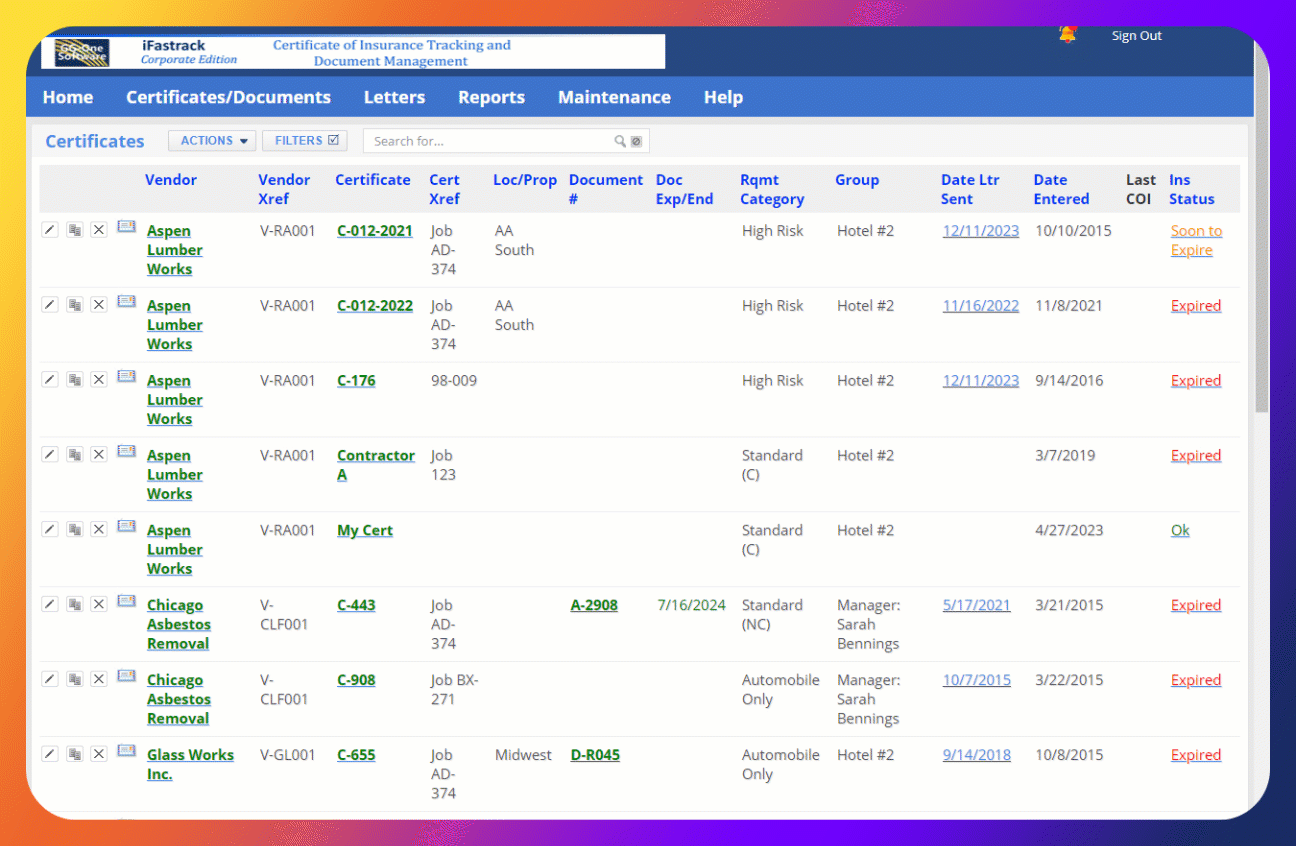Free 14 day trial. 30 day money back guarantee with purchase.
Try it, we are confident you will never go back to managing it manually. Our Guarantee
Free 14 day trial. 30 day money back guarantee with purchase.
Try it, we are confident you will never go back to managing it manually. Our Guarantee
Certificate of Insurance Tracking
and Document/Contract Software


iFastrack Features & Enhancements - 2023
New Letter [Status] Display Switch - Feature
Switch on and off Display of Required Limit Values
Control Displaying Required Limit Values in Letters - Switch:
New switch to turn on and off the additional required policy limit values that list in the [Status] mail-merge field in your non-compliance letters.
Switch can be controlled globally (company level) or over-ridden locally (certificate level).
Non-Compliance Mail-Merge Field [Status] Content Display Switch
Sometimes the [Status] mail-merge field can get too cluttered with a lot of accumulated non-compliance issues, controlling whether the additional required limit values are displayed can help clean-up a list containing a lot if issues.
Global setting (located in company record - defaults) will control the [Status] content for all certificate entries that are set to "Use Global Settings" (the Default Setting for all Certs). You can turn the limits display on or off globally or over-ride locally at the certificate level.
See more detail below.
New Quick View - List Last Email Views by Recipients
Show List of all the times last email sent was open by it's recipients
Quickly be able to see how many times your last email (non-compliance issues) sent was opened by it's recipients
Email Recipient View List Link
Being able to see if, when and how many times your non-compliance notification email was actually received and opened can greatly increase your ability to bring your vendors up to compliance and help minimize your risks.
You will know for sure that your vendors are physically receiving your emails and that they are opening them. If your emails are not getting received, you can quickly change your method of communication with those vendors, to ensure your COI's are accurate and up-to-date.
See more detail below.